Guest instructions
Congratulations! You’ve been invited to join a West Coast Styles broadcast as a guest using StreamYard. Follow this guide and you’ll be setting yourself up to join the interview.
Before the broadcast
Make sure you have the following:
- A laptop or desktop with a webcam and mic.
- A recent version of Chrome or Firefox.
- A strong internet connection. Just like Skype, you must have a strong internet connection for it to work well. If possible, connect to your router with an ethernet cable instead of using WiFi.
- We recommend wearing earbuds or headphones to prevent audio echoes.
If you don’t have a laptop or desktop, then you can join on your phone. But the experience is usually best on a laptop/desktop.
- On Android, we recommend the Chrome browser.
- On iOS, you must use Safari.
Joining the broadcast
When the time comes, follow these steps to enter the broadcast studio:
- The host should provide you with a link before the show. Click the link and you’ll be taken to their broadcast studio. The link will only be good for the broadcast.
- Allow StreamYard to access your camera and mic.
- Make sure you have the correct camera and mic selected.
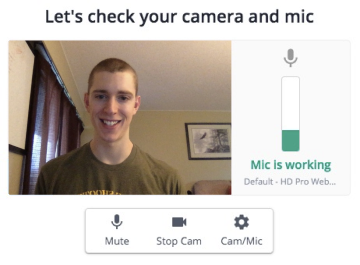
- Enter a display name. Use your artist name, actual name or the name of your brand. Then enter the studio.
The host will be informed that you’ve arrived. You won’t be part of the broadcast until the host decides to add you in. The page will update to let you know when you’ve been added. Then everyone will be able to see and hear you. This is your time to shine!
Thank you for being part of the West Coast Styles movement.
